Skyrocket Your Savings: The Ultimate Guide to Booking Cheap Flights on Skyscanner


Are you tired of overspending on flights? Look no further than Skyscanner!
Skyscanner is an excellent tool to use if you’re looking to save money on your next flight. It’s an online platform that enables you to compare prices from various airlines, making it easier to find the cheapest fares. This guide will show you how to use Skyscanner to book your next flight
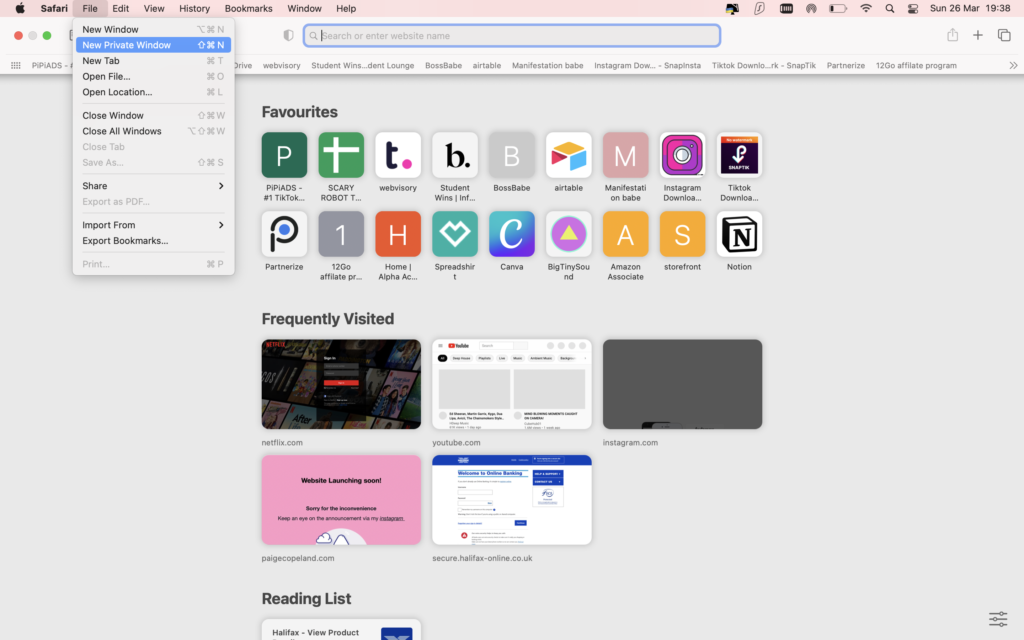
When i’m planning anything, i always open up my browser in ‘incognito’ mode or ‘private mode’. Both mean the same thing, however the difference is wether you use safari or chrome. This stops cookies from tracking your activity and hiking up the prices of hotels and flights when you visit the same website next time.
Skyscanner have stated they do not use cookies to inflate prices on their website, and although that is true, you don’t know what is being inflated from other websites and third party booking agents!

Go to the Skyscanner homepage and enter your departure and arrival cities, enter wether you want a one way or return flight, and then select ‘whole month’ in the dates section.
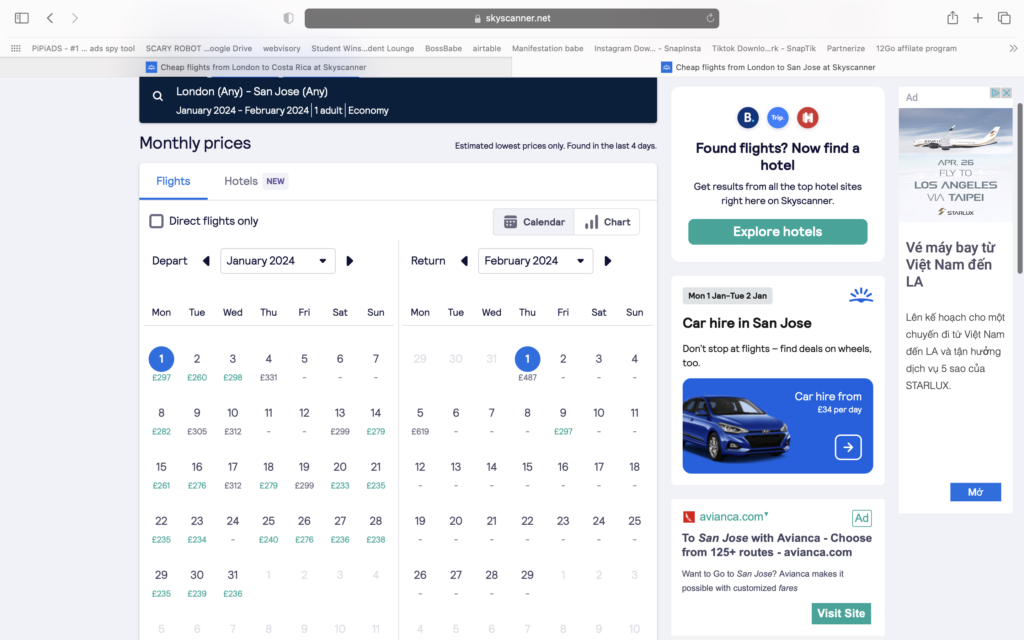
Click on “Search” and Skyscanner will show you a list of available flights, with either a green, orange or red dot to symbolise the price. You can also filter the results by airline, number of stops, and departure/arrival times.
This is my favourite feature as you can look at the whole month and see which dates are best to fly on, price dependant. You can sometimes save a lot of money just by adjusting your departure date one or two days!
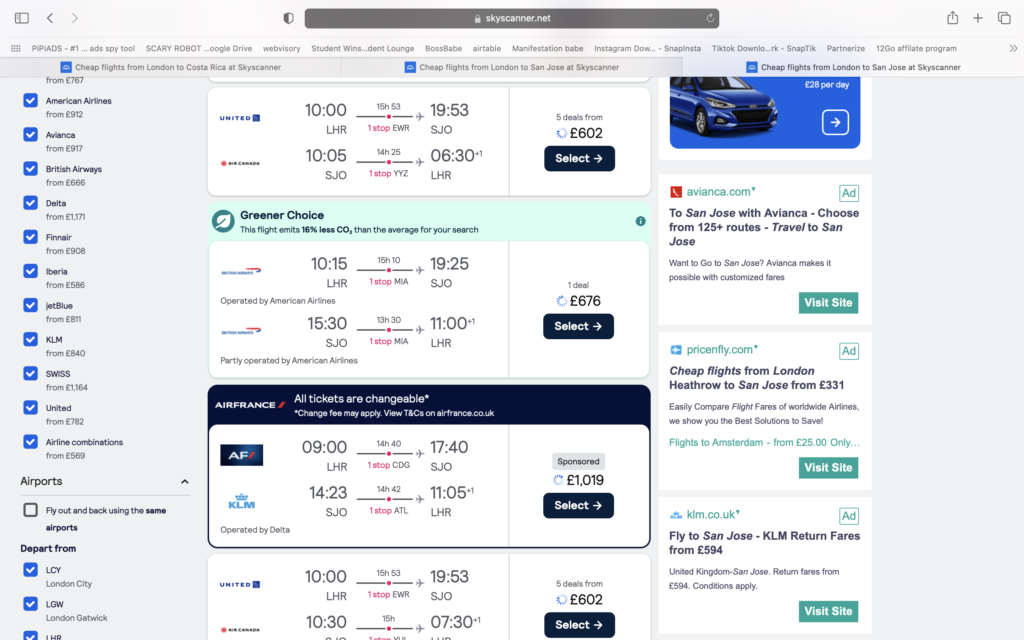
Once you’ve found a flight on Skyscanner that works for you, click on “Select” to see the details and make sure everything looks good. If you’re happy with the flight, click on “Continue” to book it through the airline or travel agency.
An even bigger hack to saving money on flights, is to actually EARN some of that money back. I always, ALWAYS, shop through TopCashback. The UK’s leading cashback site.
Instead of going straight to Skyscanner, you will go to TopCashback, search ‘Skyscanner’ and then access Skyscanner website via TopCashback. This allows the site to track what you have spent, and give you a percentage back.
Completely free to sign up, and they have every website you can think of. You can earn money back on 99% of what you buy online (yes including Amazon) Hello Christmas money at the end of each year, or hello holiday spending money.
Before booking, double-check the baggage allowance, as well as any additional fees or restrictions that may apply. It’s good to be aware that some budget airlines charge for hand luggage and any other luggage. Whilst some bigger airlines include 10kg of hand luggage with every flight. So while a budget airline looks cheaper, by the time you add on your baggage, it ends up being more expensive than a bigger airline.
Finally, complete the booking process and get ready to enjoy your trip!
After you’ve double-checked everything and you’re happy with the details, you can complete the booking process. Once you’ve done that, you can sit back, relax, and get ready to enjoy your trip!
By following these steps, you can easily compare prices and find the best deals on flights using Skyscanner. Happy travels!
Isla Holbox is without a doubt, in my top 3 favourite places in Mexico. And to think i never knew it existed
Hello! And of course , welcome! Okay a little introduction, my name is Paige Copeland, and I’m from Southampton, England, UK. At
Disclaimer: some links on my website are affiliate links. This means that should you wish to make a purchase through one of my affiliate links, I could earn a commission at no extra cost to you what so ever.
Comments are closed.
| Cookie | Duration | Description |
|---|---|---|
| cookielawinfo-checkbox-analytics | 11 months | This cookie is set by GDPR Cookie Consent plugin. The cookie is used to store the user consent for the cookies in the category "Analytics". |
| cookielawinfo-checkbox-functional | 11 months | The cookie is set by GDPR cookie consent to record the user consent for the cookies in the category "Functional". |
| cookielawinfo-checkbox-necessary | 11 months | This cookie is set by GDPR Cookie Consent plugin. The cookies is used to store the user consent for the cookies in the category "Necessary". |
| cookielawinfo-checkbox-others | 11 months | This cookie is set by GDPR Cookie Consent plugin. The cookie is used to store the user consent for the cookies in the category "Other. |
| cookielawinfo-checkbox-performance | 11 months | This cookie is set by GDPR Cookie Consent plugin. The cookie is used to store the user consent for the cookies in the category "Performance". |
| viewed_cookie_policy | 11 months | The cookie is set by the GDPR Cookie Consent plugin and is used to store whether or not user has consented to the use of cookies. It does not store any personal data. |

Id like to thank you for the efforts you have put in penning this site. Im hoping to see the same high-grade blog posts by you in the future as well. In fact, your creative writing abilities has inspired me to get my own site now 😉
Thank you so much! i wish you all the success with your blog